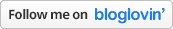Hooray! What a way to start a week! The card I made for the 365 Cards "Terrific Ten" Challenge won me a place in the Top Trio!
The trick this time was to create a card in which ten different pieces of patterned papers were used. Here's my take, using the
Welcome Home Designer Series Paper (available through
tomorrow as a
Sale-A-Bration freebie).

I stamped images of the trees, houses and roofs from one of the Sale-A-Bration freebie sets on the backside of the Designer Series Paper I wanted to use (and then cut them out).
I also used my
Scallop Trim Border Punch (another SAB freebie) on the top piece with the grosgrain ribbon.
Speaking of the grosgrain ribbon, refer to my step-to-step video tutorial about tying a simple grosgrain knot!
Stampin' Up! Supplies:Stamps: Warm Words,
Good Neighbors (
Sale-A-Bration freebie stamp set)
Papers: Melon Mambo, Crushed Curry, Whisper White and Kraft card stocks,
Welcome Neighbor Designer Series PaperInks: Old Olive Classic
Accessories: Scallop Trim Border Punch, Paper Snips, Scallop Edge Border, Word Window, and Modern Label Punch, Melon Mambo Grosgrain Ribbon, Stampin' Dimensionals
Thank you so much for your visit! Please be sure to visit the gals at
www.365cards.blogspot.com. The challenges are always fantastic and the people who contribute are very inspiring!
Please remember that
Sale-A-Bration ends tomorrow! We're on Spring Break around here, but I'll be posting another technique video before long...
 In addition to having my ancient furnace replaced today, I'm busy putting together my final Sale-A-Bration order. Like I've said before, I save my big replenishing orders for this time of year.
In addition to having my ancient furnace replaced today, I'm busy putting together my final Sale-A-Bration order. Like I've said before, I save my big replenishing orders for this time of year.  For today's post, I thought I'd show you the various things I've made using my Sale-A-Bration freebies. In addition to the items found in the Sale-A-Bration Mini, there is a whole page dedicated to "Big Catalog" items that are free with $50 merchandise purchase, as well. I've had a number of those items on my wish list, so I'm grateful for this opportunity.
For today's post, I thought I'd show you the various things I've made using my Sale-A-Bration freebies. In addition to the items found in the Sale-A-Bration Mini, there is a whole page dedicated to "Big Catalog" items that are free with $50 merchandise purchase, as well. I've had a number of those items on my wish list, so I'm grateful for this opportunity.








 Hooray! What a way to start a week! The card I made for the 365 Cards "Terrific Ten" Challenge won me a place in the Top Trio!
Hooray! What a way to start a week! The card I made for the 365 Cards "Terrific Ten" Challenge won me a place in the Top Trio! 
 And here's my take on the challenge:
And here's my take on the challenge: Have you seen my tutorial video about tying a simple knot? I used that technique here in the ribbon embellishment of this card...
Have you seen my tutorial video about tying a simple knot? I used that technique here in the ribbon embellishment of this card... A little sueded paper and watercoloring add to the softness of this card:
A little sueded paper and watercoloring add to the softness of this card:


 Stampin' Up! Supplies:
Stampin' Up! Supplies: Here's my card:
Here's my card:
 Another video is on its way... bow-tying!
Another video is on its way... bow-tying!

 Today's topic is distressing. I mean to say that the technique we'll be discussing is the practice of distressing, not that the very discussion of it will be distressing...
Today's topic is distressing. I mean to say that the technique we'll be discussing is the practice of distressing, not that the very discussion of it will be distressing...
 Dreams Du Jour with Sueded Paper and Distressed Edges:
Dreams Du Jour with Sueded Paper and Distressed Edges:





 As threatened, I've created my first video! It was a lot easier than I thought it would be to set up the camera and edit the final product. Part of why I've waited this long is a fear that I needed to get everything perfect. You'll see that this video is definitely my first. For example, my nine-year-old just pointed out that the part I finished this morning was done in my PJs and robe. Guilty... I promise that you won't see me in my jammies again (I'd forgotten that you'd see that). ;)
As threatened, I've created my first video! It was a lot easier than I thought it would be to set up the camera and edit the final product. Part of why I've waited this long is a fear that I needed to get everything perfect. You'll see that this video is definitely my first. For example, my nine-year-old just pointed out that the part I finished this morning was done in my PJs and robe. Guilty... I promise that you won't see me in my jammies again (I'd forgotten that you'd see that). ;)




 It's weird to admit, but now that the scraps are organized, I feel like I can be more creative. I didn't realize how much the messy desk was distracting me. In fact, the top of this filing cart allowed me space to lay out the bulk of my paper punches. No more fishing around for the one I need; I can find it at a glance!
It's weird to admit, but now that the scraps are organized, I feel like I can be more creative. I didn't realize how much the messy desk was distracting me. In fact, the top of this filing cart allowed me space to lay out the bulk of my paper punches. No more fishing around for the one I need; I can find it at a glance!

 This DSP (Designer Series Paper) is called Spring Shades and I wonder if it's one of the new things that will appear in the next Mini Catalog? I hope so... I think that's what I'll use for my next banner and buttons. Speaking of which, here are the deets on how I put together the banner and buttons...
This DSP (Designer Series Paper) is called Spring Shades and I wonder if it's one of the new things that will appear in the next Mini Catalog? I hope so... I think that's what I'll use for my next banner and buttons. Speaking of which, here are the deets on how I put together the banner and buttons...