http://www.stampinup.com/ECWeb/ItemList.aspx?categoryID=556
If you can't wait to see the new items, here's what was unveiled today... Project boxes, Satin Ribbon and *NEW DESIGNER SERIES PAPER* Woo hoo!


 This DSP (Designer Series Paper) is called Spring Shades and I wonder if it's one of the new things that will appear in the next Mini Catalog? I hope so... I think that's what I'll use for my next banner and buttons. Speaking of which, here are the deets on how I put together the banner and buttons...
This DSP (Designer Series Paper) is called Spring Shades and I wonder if it's one of the new things that will appear in the next Mini Catalog? I hope so... I think that's what I'll use for my next banner and buttons. Speaking of which, here are the deets on how I put together the banner and buttons...
For my newest banner and buttons, I got basic. I used Glorious Green as my background paper for all three and the shamrock image from the Holiday Blitz stamp set. To make the fun edge, I used the scallop edge stamp from the Torn Edges stamp set.
Let me tell you a few tidbits about the banner:
- The shamrock images are all the same stamp from the Holiday Blitz set, only I turned them and used the opacity control to change their appearance (that's why some are darker green than others).
- The photo is one from my own collection (that's a St. Patty's Day card I made that I'll post about soon). I used Gable Green card stock in the creation of the card, so I chose to mat the photo in Gable Green (using the "Mat" button in the Photo menu in the Design Center on the right side of the screen). Talk about lickety split!
- The tab and photo corner (black) are both punches. The tab with the silver brad is the Modern Label Punch and I've just tucked one end behind the photo (that was Patty Bennett's idea). To do so, I chose the photo and clicked on the "Change Object Layer" button in the toolbar at the top of the screen (when you hover over it, or allow your cursor to sit over the button, it says "Change Object Layer"). From that drop-down menu, I chose Bring to Front (since I'd selected the photo, I want that to be the top layer and sit on top of the one side of that punch).
- The brad can be found in the Embellishments menu in the Design Center.
- Contrary to what you'd think, I didn't find the scallop edge (used in the top and bottom of the banner) in the punches. It's one of the stamps from the Torn Edges set, which I've used a lot (I used that last month, too, to make the pretty flourish at the bottom of my February banner).
- Finally, the text in the banner is two text boxes. I wanted different sizes of texts and that's the easiest way to achieve that look. My favorite font (of all time) is Garamond and that's what I always use. One thing I love about MDS is that it uses the fonts already loaded on my computer, even if it didnt' "come with" MDS.
I'd better wrap up this post, if for no other reason than to be able to use my title! :) For those of you not on the Pacific Coast, please forgive me. :)
Thanks so much for your visit! Happy March!





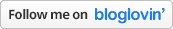



No comments:
Post a Comment